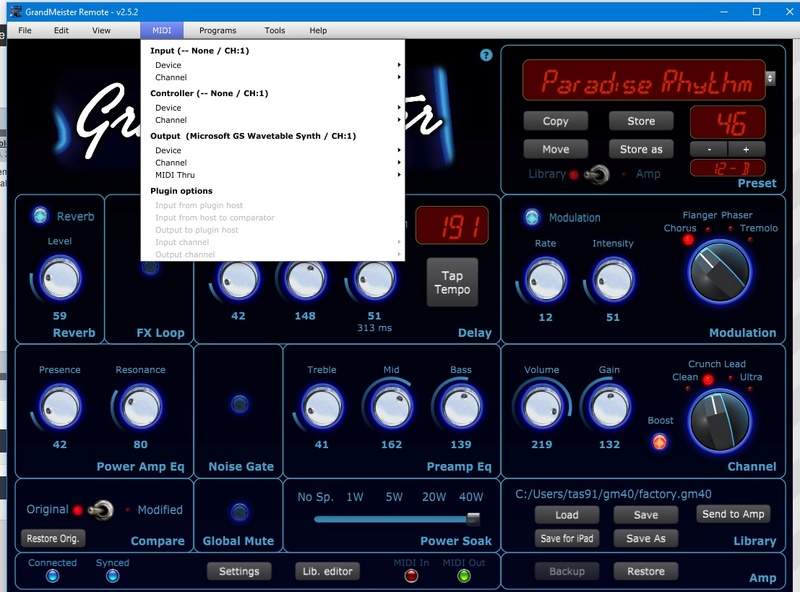Looks good though and oddly after using your app I reconnected my boss es-8 and powered back up couldn't get the first pc bug to show, pretty sure it'll reemerge tomorrow when I test further though.
+9
solidwalnut
Graham G
fredo
spikey
j200george
HwyStar
tas9195
Phryght
Syn666
13 posters
Mac and PC editor available here !

j200george- Posts : 101
Join date : 2016-09-27
- Post n°26
 Re: Mac and PC editor available here !
Re: Mac and PC editor available here !
Hi Fredo, got the app working on a mac air OS X 10.2.1. Can change channels etc using the amp but it doesn't seem to pull the presets that are on the amp other than the factory defaults. Pretty sure it's operator error. Have midi in and out set to my um-one mk2. Should they all be on the same channel? In/ out?
Looks good though and oddly after using your app I reconnected my boss es-8 and powered back up couldn't get the first pc bug to show, pretty sure it'll reemerge tomorrow when I test further though.
Looks good though and oddly after using your app I reconnected my boss es-8 and powered back up couldn't get the first pc bug to show, pretty sure it'll reemerge tomorrow when I test further though.

fredo- Posts : 115
Join date : 2014-10-28
- Post n°27
 Re: Mac and PC editor available here !
Re: Mac and PC editor available here !
Yes, channel selection of both input and output should match the channel configured on the amp.
If you want to edit the preset stored in the amp you should make sure that the preset mode switch is set to "Amp" and not "Library".
It should automatically switch to amp mode when the amp is properly connected.
You may need to restart the app after having selected the proper MIDI input and output.
Fredo.
If you want to edit the preset stored in the amp you should make sure that the preset mode switch is set to "Amp" and not "Library".
It should automatically switch to amp mode when the amp is properly connected.
You may need to restart the app after having selected the proper MIDI input and output.
Fredo.

fredo- Posts : 115
Join date : 2014-10-28
- Post n°29
 Re: Mac and PC editor available here !
Re: Mac and PC editor available here !
You're very welcome Spikey !

spikey- Posts : 63
Join date : 2016-10-14
- Post n°30
 Re: Mac and PC editor available here !
Re: Mac and PC editor available here !
FYI- Been using the editor for the mac for a few weeks now and just love it, Fredo! I was also wondering if its possible at some point to incorporate this editor with the wireless WMI-1 attachment too? I tried several ways with wireless and since the editor needs both input and output midi, I could not figure out how to make the wireless work with your editor. The wireless iPad app works well. Wired its great with your editor. Any way for both of um wireless?

fredo- Posts : 115
Join date : 2014-10-28
- Post n°31
 Re: Mac and PC editor available here !
Re: Mac and PC editor available here !
Hi Spikey,
Thank you for the feedback !
Regarding the use of the WMI-1, I don't see why it would not work...
The WMI-1 MIDI input and output are not listed in the editor ?
I don't own a WMI-1 myself, so I cannot test it, but maybe you have to setup a MIDI session between the Mac and the WMI-1 has explained here (replace step 6 by launching the editor and selecting the right port) : http://fox-gieg.com/tutorials/2007/midi-over-a-network/
For Windows user, it should be possible too with this application : https://www.tobias-erichsen.de/software/rtpmidi/rtpmidi-tutorial.html
Let us know if you manage this !
Fredo.
Thank you for the feedback !
Regarding the use of the WMI-1, I don't see why it would not work...
The WMI-1 MIDI input and output are not listed in the editor ?
I don't own a WMI-1 myself, so I cannot test it, but maybe you have to setup a MIDI session between the Mac and the WMI-1 has explained here (replace step 6 by launching the editor and selecting the right port) : http://fox-gieg.com/tutorials/2007/midi-over-a-network/
For Windows user, it should be possible too with this application : https://www.tobias-erichsen.de/software/rtpmidi/rtpmidi-tutorial.html
Let us know if you manage this !
Fredo.

Graham G- Posts : 38
Join date : 2017-05-09
Age : 78
Location : North West England
- Post n°32
 Re: Mac and PC editor available here !
Re: Mac and PC editor available here !
Is it possible to download & view/demo the app. on Windows without a GM40 attached?.
Thanks,Graham.
Thanks,Graham.

fredo- Posts : 115
Join date : 2014-10-28
- Post n°33
 Re: Mac and PC editor available here !
Re: Mac and PC editor available here !
Sure !
Just download the app : http://ctrlr.org/hughes-kettner-grandmeister-36/
You can run it without a Grandmeister connected to it.
You will be able to browse presets (it will show GM36 factory presets) and test the different screens of the app.
Just download the app : http://ctrlr.org/hughes-kettner-grandmeister-36/
You can run it without a Grandmeister connected to it.
You will be able to browse presets (it will show GM36 factory presets) and test the different screens of the app.

Graham G- Posts : 38
Join date : 2017-05-09
Age : 78
Location : North West England
- Post n°34
 Re: Mac and PC editor available here !
Re: Mac and PC editor available here !
Wow,downloaded it no problems,even on my old Vista
Many thanks,great work,now all i need is to find somewhere i can actually demo the Amp.
Graham.
Many thanks,great work,now all i need is to find somewhere i can actually demo the Amp.
Graham.

fredo- Posts : 115
Join date : 2014-10-28
- Post n°36
 Re: Mac and PC editor available here !
Re: Mac and PC editor available here !
Hi tas9195,
Event though I never tested the app with the iRig MIDI 2 interface, there is no reason why it should not work.
Maybe your PC did not detect the interface ?
Also you need to make sure to connect the MIDI interface to the USB port prior to launching the app, otherwise the MIDI ports will not be displayed in the app.
Hope this will help...
Fredo.
Event though I never tested the app with the iRig MIDI 2 interface, there is no reason why it should not work.
Maybe your PC did not detect the interface ?
Also you need to make sure to connect the MIDI interface to the USB port prior to launching the app, otherwise the MIDI ports will not be displayed in the app.
Hope this will help...
Fredo.

tas9195- Posts : 23
Join date : 2016-12-31
- Post n°37
 Re: Mac and PC editor available here !
Re: Mac and PC editor available here !
I had it all hooked up prior to starting but how do I know if the interface is recognized.

fredo- Posts : 115
Join date : 2014-10-28
- Post n°38
 Re: Mac and PC editor available here !
Re: Mac and PC editor available here !
You could check with any other MIDI capable application like you DAW if you have one.
If you don't have any you can use MIDI-OX (http://www.midiox.com/?http://www.midiox.com/moxdown.htm) which is a perfect tool to debug MIDI issues.
Just launch MIDI-OX and go to "Options / MIDI devices...". If your interface does not show up here it means that it has not been detected by Windows.
Fredo.
If you don't have any you can use MIDI-OX (http://www.midiox.com/?http://www.midiox.com/moxdown.htm) which is a perfect tool to debug MIDI issues.
Just launch MIDI-OX and go to "Options / MIDI devices...". If your interface does not show up here it means that it has not been detected by Windows.
Fredo.

solidwalnut- Posts : 15
Join date : 2017-08-21
- Post n°39
 Re: Mac and PC editor available here !
Re: Mac and PC editor available here !
fredo wrote:Edit - The new version with Library Editor and full support for GrandMeister Deluxe 40 is now available for both Mac and Windows here : link
Guys,
I just uploaded a version of my GrandMeister editor with experimental support for GrandMeister Deluxe 40 (Windows only for now) : link
As I only own a GrandMeister 36, I was not able to test the app with a GM40 head, so any feedback on how it performs would be greatly appreciated !
Fredo.
Hi Fredo--
Help me understand: this app is for those who don't have an iPad / WM1, correct?
Or, if it's something separate, can I retrieve the libraries that I've made in my iPad and use this to modify the libraries, then make them available to the amp?
Thanks,
Steve

fredo- Posts : 115
Join date : 2014-10-28
- Post n°40
 Re: Mac and PC editor available here !
Re: Mac and PC editor available here !
Hi Steve,
Yes, this application is ment to do the same thing as the iPad app (and more ;-) on a PC or a Mac.
You just need a MIDI/USB interface to use it with your amp.
It uses it's own (plaint text) file format for storing presets, but it has an import from and export to ipad format feature.
Best regards,
Fredo.
Yes, this application is ment to do the same thing as the iPad app (and more ;-) on a PC or a Mac.
You just need a MIDI/USB interface to use it with your amp.
It uses it's own (plaint text) file format for storing presets, but it has an import from and export to ipad format feature.
Best regards,
Fredo.

solidwalnut- Posts : 15
Join date : 2017-08-21
- Post n°41
 Re: Mac and PC editor available here !
Re: Mac and PC editor available here !
fredo wrote:Hi Steve,
Yes, this application is ment to do the same thing as the iPad app (and more ;-) on a PC or a Mac.
You just need a MIDI/USB interface to use it with your amp.
It uses it's own (plaint text) file format for storing presets, but it has an import from and export to ipad format feature.
Best regards,
Fredo.
I see, and I'm beginning to see all of the possibilities now.
I've been wanting a way to back up the iPad, and I'm an old PC guy and can't quite figure it out! Give me Explorer and file trees and I'm ready to go.
It looks to me like I may replace my business as usual in creating/naming/storing/loading preset libraries with this interface. We'll see. I just don't like not having backups :-)
What I don't understand, though, is the use for the import/export to iPad format need. If I load presets from this application to the amp, couldn't I just use the GM40 Remote iPad app to backup those same presets? What I mean is, there doesn't seem a way to directly import the files to the iPad. Is there a way?
Thanks,
Steve

fredo- Posts : 115
Join date : 2014-10-28
- Post n°42
 Re: Mac and PC editor available here !
Re: Mac and PC editor available here !
Yes there is a share preset feature in the ipad app that allows you to send presets via email and to load preset you received via email.
But the only purpose is to share presets with other (or to backup your presets on a different device).
If only want a backup for you presets, you don't need the ipad app, and you don't need the import from / export to ipad feature of my app.
Cheers,
Fredo.
But the only purpose is to share presets with other (or to backup your presets on a different device).
If only want a backup for you presets, you don't need the ipad app, and you don't need the import from / export to ipad feature of my app.
Cheers,
Fredo.

solidwalnut- Posts : 15
Join date : 2017-08-21
- Post n°43
 Re: Mac and PC editor available here !
Re: Mac and PC editor available here !
fredo wrote:Yes there is a share preset feature in the ipad app that allows you to send presets via email and to load preset you received via email.
But the only purpose is to share presets with other (or to backup your presets on a different device).
If only want a backup for you presets, you don't need the ipad app, and you don't need the import from / export to ipad feature of my app.
Cheers,
Fredo.
I see the light, Fredo. I only use the Ipad because I have to right now :-) I'm not an Apple email user, so there it is. I'd rather use your PC version, anyway.
Thanks again,
Steve

bordonbert- Posts : 1790
Join date : 2015-01-28
Age : 72
Location : Southern England
- Post n°44
 Re: Mac and PC editor available here !
Re: Mac and PC editor available here !
I'm with you on the file backups SW, it's a disaster to not have them available. And the possibilities of swapping between different files for different genres of setlist or those from more than one band is outstanding.
I think the main gist of what you are talking about here is file formats. The problem is that all we are saving here is a long list of logical or numeric values, each with its own specific label, which are divided into blocks for each voice or patch. That required nothing more than a text file which could be produced in Notepad and read into anything! In an emergency you could even edit it manually on the fly if the need ever arose. The powers that be and who rule our very existence saw fit to change that approach to the latest "plist" format. .gm36memory in my case or the GM40 equivalent is just a file extension to be able to recognise your specific H&K files by. Remember that H&K did not write the iApp themselves so it falls under the influence of Apple. Plist is in fact an Apple proprietary format which is their own binary file version of XML. Being binary it means it is readable by the computer which understands the make up of the format but absolutely not mortals in that form who could only read text.
I believe that Fredo's app can convert between the two, (I'm not an iBeliever so don't actually have any use for that aspect myself). Assuming I'm correct you could use that to perform any conversion that you need either from textual ".gm36" / ".gm40" format to ".gm36memory" (or equivalent) or vice versa. You can then just pull it in onto the iPad which will read it into its version of the app.
The original .gm36/.gm40 files can simply be renamed as .txt extension, or created in Notepad as .txt and just renamed with .gm36 extension. I would assume the new iVersions (.gm36memory) will be the same to and from .plist format. Incidentally, don't use a more powerful word processing app to edit the text versions. They add different end of line and carriage return characters which screws up the file for us.
I think the main gist of what you are talking about here is file formats. The problem is that all we are saving here is a long list of logical or numeric values, each with its own specific label, which are divided into blocks for each voice or patch. That required nothing more than a text file which could be produced in Notepad and read into anything! In an emergency you could even edit it manually on the fly if the need ever arose. The powers that be and who rule our very existence saw fit to change that approach to the latest "plist" format. .gm36memory in my case or the GM40 equivalent is just a file extension to be able to recognise your specific H&K files by. Remember that H&K did not write the iApp themselves so it falls under the influence of Apple. Plist is in fact an Apple proprietary format which is their own binary file version of XML. Being binary it means it is readable by the computer which understands the make up of the format but absolutely not mortals in that form who could only read text.
I believe that Fredo's app can convert between the two, (I'm not an iBeliever so don't actually have any use for that aspect myself). Assuming I'm correct you could use that to perform any conversion that you need either from textual ".gm36" / ".gm40" format to ".gm36memory" (or equivalent) or vice versa. You can then just pull it in onto the iPad which will read it into its version of the app.
The original .gm36/.gm40 files can simply be renamed as .txt extension, or created in Notepad as .txt and just renamed with .gm36 extension. I would assume the new iVersions (.gm36memory) will be the same to and from .plist format. Incidentally, don't use a more powerful word processing app to edit the text versions. They add different end of line and carriage return characters which screws up the file for us.
_________________
Newcastle Brown, can sure smack you down
You take a greasy wh*re, and a rollin' dance floor
You know you're jailhouse bound!
Rock On Humble Pie

solidwalnut- Posts : 15
Join date : 2017-08-21
- Post n°45
 Re: Mac and PC editor available here !
Re: Mac and PC editor available here !
bordonbert wrote:I'm with you on the file backups SW, it's a disaster to not have them available. And the possibilities of swapping between different files for different genres of setlist or those from more than one band is outstanding.
I think the main gist of what you are talking about here is file formats. The problem is that all we are saving here is a long list of logical or numeric values, each with its own specific label, which are divided into blocks for each voice or patch. That required nothing more than a text file which could be produced in Notepad and read into anything! In an emergency you could even edit it manually on the fly if the need ever arose. The powers that be and who rule our very existence saw fit to change that approach to the latest "plist" format. .gm36memory in my case or the GM40 equivalent is just a file extension to be able to recognise your specific H&K files by. Remember that H&K did not write the iApp themselves so it falls under the influence of Apple. Plist is in fact an Apple proprietary format which is their own binary file version of XML. Being binary it means it is readable by the computer which understands the make up of the format but absolutely not mortals in that form who could only read text.
I believe that Fredo's app can convert between the two, (I'm not an iBeliever so don't actually have any use for that aspect myself). Assuming I'm correct you could use that to perform any conversion that you need either from textual ".gm36" / ".gm40" format to ".gm36memory" (or equivalent) or vice versa. You can then just pull it in onto the iPad which will read it into its version of the app.
The original .gm36/.gm40 files can simply be renamed as .txt extension, or created in Notepad as .txt and just renamed with .gm36 extension. I would assume the new iVersions (.gm36memory) will be the same to and from .plist format. Incidentally, don't use a more powerful word processing app to edit the text versions. They add different end of line and carriage return characters which screws up the file for us.
Thanks bordonbert for your very thorough reply. The info is much appreciated.
I did discover the file contents while converting one to notepad. I've been exploring the .gmxx world a bit and learning some.
Yes, I'm really not an iBeliever either and PC guy from the beginning (I'm sorta biased because I'm a long-time Intel worker). Anyway, now that I understand the story, I've pretty much made up my mind that I'll be using Fredo's program mainly. I'll still use the iPad to load my already-created libraries back into the amp so then I'll be able to back up those libraries to the PC. I eventually won't need the iPad for that purpose, but the iPad app still may find some use as a live controller or a live quick library change. I do so love to be ready for anything :-) I'm a digital pack rat, what can I say??

ant46- Posts : 3
Join date : 2018-07-29
- Post n°46
 Re: Mac and PC editor available here !
Re: Mac and PC editor available here !
Hi guys, has anyone figured out a way to use this with the WMI-1 rather than a wired interface? I've tried looking at some of the tutorials posted previously but they don't seem to work. It seems like there should be a simple/easy to connect my Mac (or a PC for that matter) via the WMI-1 just like I connect to my iPad. Anyone try it and have any luck? Thanks!

jthom- Posts : 6
Join date : 2018-08-11
- Post n°47
 Re: Mac and PC editor available here !
Re: Mac and PC editor available here !
Great App, love it.
But it only works on my win10 laptop which is a work machine and i can't really use it for this. My win7 and win8.1 machines will connect using the M-Audio Uno but the amp instantly goes super distorted. Not in a distorted/overdriven way, more like the modulation goes nuts and the volume thankfully goes low. I can change presets via the app but its all total garbage as far as sound. As soon as i close the app, the amp goes back to normal. Any ideas ?
But it only works on my win10 laptop which is a work machine and i can't really use it for this. My win7 and win8.1 machines will connect using the M-Audio Uno but the amp instantly goes super distorted. Not in a distorted/overdriven way, more like the modulation goes nuts and the volume thankfully goes low. I can change presets via the app but its all total garbage as far as sound. As soon as i close the app, the amp goes back to normal. Any ideas ?

bordonbert- Posts : 1790
Join date : 2015-01-28
Age : 72
Location : Southern England
- Post n°48
 Re: Mac and PC editor available here !
Re: Mac and PC editor available here !
I would think this could be something simple which will just pop into view. The latest M-Audio Uno USB driver shows support for Win 7/8.1/10. It's a stretch but it could just be that older drivers don't support them all. Do you have the correct drivers for the versions of Windows? According to M-Audio you should be on Version "MIDISport_Installer_6_1_3_Driver_5_10_0_5141". I would download that from M-Audio direct, uninstall the Win 7 or 8.1 version you currently have and reinstall from the .zip file you get. Even if it is the correct driver it is possible that the driver has been corrupted in some way.
You probably already know this but there is a built in MIDI monitor in the app where you can see the data being sent out of the USB port. You could use this to check that some simple commands generate the same messages for each machine. It would also be a good thing to check the app's MIDI settings on each even though I'm sure you are certain they are exactly the same.
Here is the M-Audio version: M-Audio Drivers Select Midi Interfaces-> MIDISPORT Uno USB -> then the correct version of Windows for your machine (32/64 bit).
Any other people who know more MIDI than I do got any ideas? (That means most of you I would think).
You probably already know this but there is a built in MIDI monitor in the app where you can see the data being sent out of the USB port. You could use this to check that some simple commands generate the same messages for each machine. It would also be a good thing to check the app's MIDI settings on each even though I'm sure you are certain they are exactly the same.
Here is the M-Audio version: M-Audio Drivers Select Midi Interfaces-> MIDISPORT Uno USB -> then the correct version of Windows for your machine (32/64 bit).
Any other people who know more MIDI than I do got any ideas? (That means most of you I would think).
_________________
Newcastle Brown, can sure smack you down
You take a greasy wh*re, and a rollin' dance floor
You know you're jailhouse bound!
Rock On Humble Pie

jthom- Posts : 6
Join date : 2018-08-11
- Post n°49
 Re: Mac and PC editor available here !
Re: Mac and PC editor available here !
After avoiding the App for a few weeks i decided to mess with it again. And this will sound dumb and maybe it wont last but heres what got it working: In the app settings under Midi i disabled the midi device under Input and Controller and instantly my sound returned to normal and the app and amp function normally together. I set the settings back to what they "should" be and it continues to work altho sometimes the channel displays wrong on the app AND the amp. Im not gonna fiddle with it anymore until im done jamming for the day.
Also another question. Sometimes using the arrows keys to change amp presets works, sometimes it does nothing. Strange.
Also another question. Sometimes using the arrows keys to change amp presets works, sometimes it does nothing. Strange.

bordonbert- Posts : 1790
Join date : 2015-01-28
Age : 72
Location : Southern England
- Post n°50
 Re: Mac and PC editor available here !
Re: Mac and PC editor available here !
Good news it's come up Jthom. It doesn't surprise me that it would fix itself like that. If I had to put money on it my bet would be on the Controller setting which I imagined you were supposed to leave unset unless you were using an independent one on a different channel. But I'm no app expert these days. (Anyone else shed light on that?) I have known software to get its hair in a tizz over a setting that is entered but isn't needed and which it then doesn't know what to do with or which it can't complete using. From your own setup I think you would need the input and output set but the controller to be left null.
I'm sure Fredo will want to hear about any bugs you may find and he may be able to shed light on whether they are new and real or just the result of doing something the wrong way. It's easy to blame the software for everything but I can honestly tell you it's at least as likely Windows is confused at what the app is telling it, particularly with talking to the outside world as you are. The incorrectly displayed channel is a mystery though, I wouldn't have thought that would be outside of the app and does sound like a good candidate for a bug.
The arrow keys also sound like a problem which pops up when you have accessed something else which is temporarily preventing them from being accessed. If you have the focus currently in a text entry box for instance all of the keys would be aimed at working for that and other aspects like preset selection would not respond. It may not be that simple but there could be a reason for it somewhere. When it happens try clicking on any area of the app outside of any of the control or text entry areas and see if the arrow keys come back to life.
Dem compooters is absolutely logical - - - as long as you can see all the facts.
I'm sure Fredo will want to hear about any bugs you may find and he may be able to shed light on whether they are new and real or just the result of doing something the wrong way. It's easy to blame the software for everything but I can honestly tell you it's at least as likely Windows is confused at what the app is telling it, particularly with talking to the outside world as you are. The incorrectly displayed channel is a mystery though, I wouldn't have thought that would be outside of the app and does sound like a good candidate for a bug.
The arrow keys also sound like a problem which pops up when you have accessed something else which is temporarily preventing them from being accessed. If you have the focus currently in a text entry box for instance all of the keys would be aimed at working for that and other aspects like preset selection would not respond. It may not be that simple but there could be a reason for it somewhere. When it happens try clicking on any area of the app outside of any of the control or text entry areas and see if the arrow keys come back to life.
Dem compooters is absolutely logical - - - as long as you can see all the facts.
_________________
Newcastle Brown, can sure smack you down
You take a greasy wh*re, and a rollin' dance floor
You know you're jailhouse bound!
Rock On Humble Pie